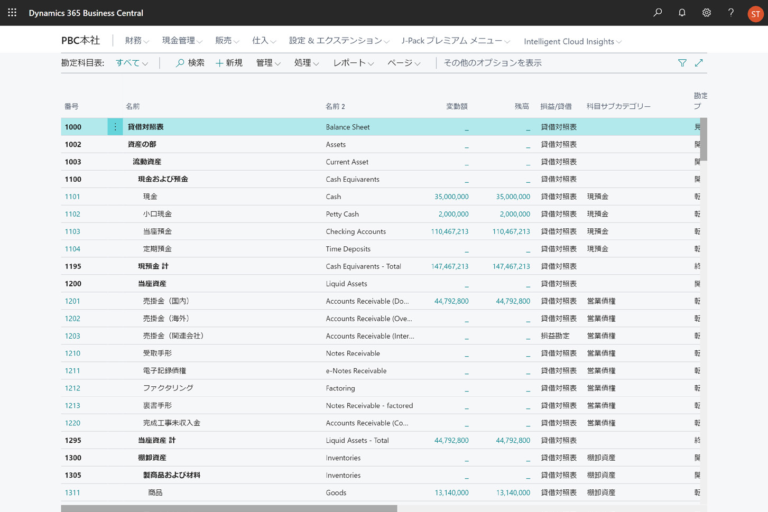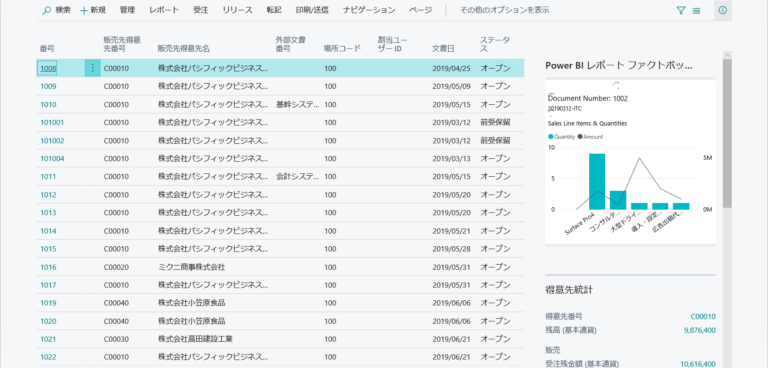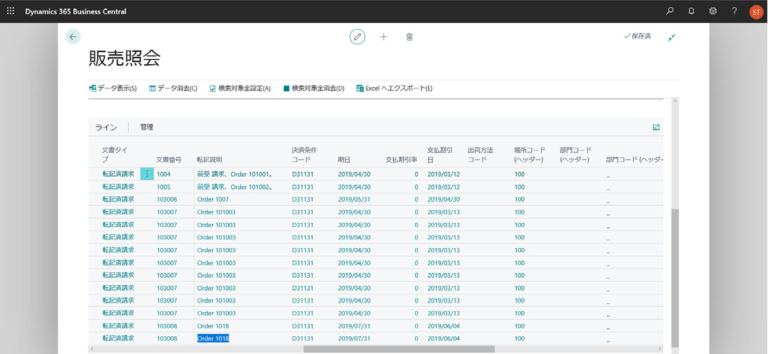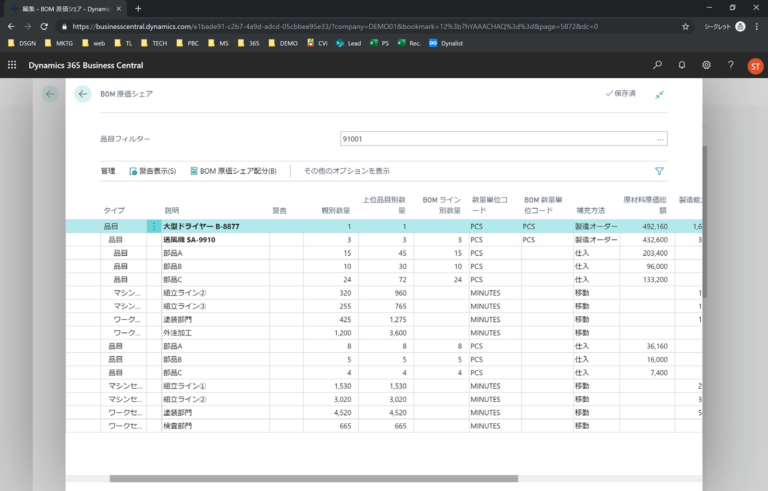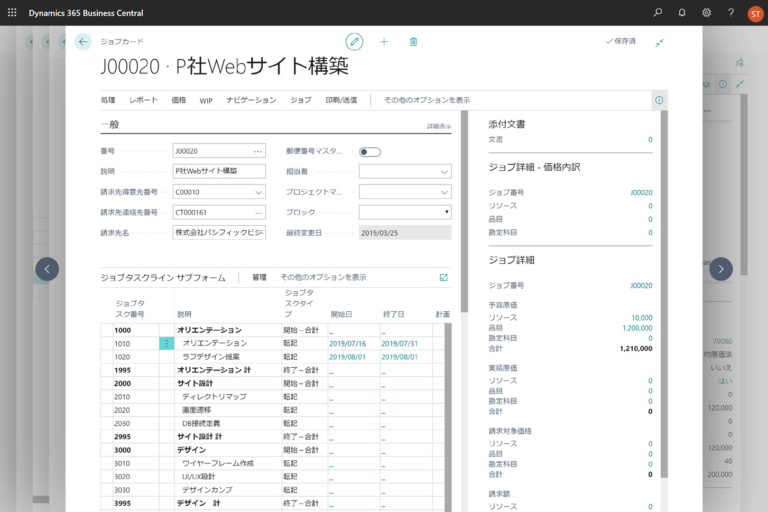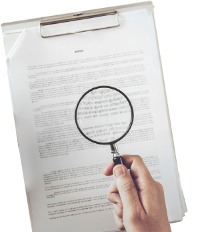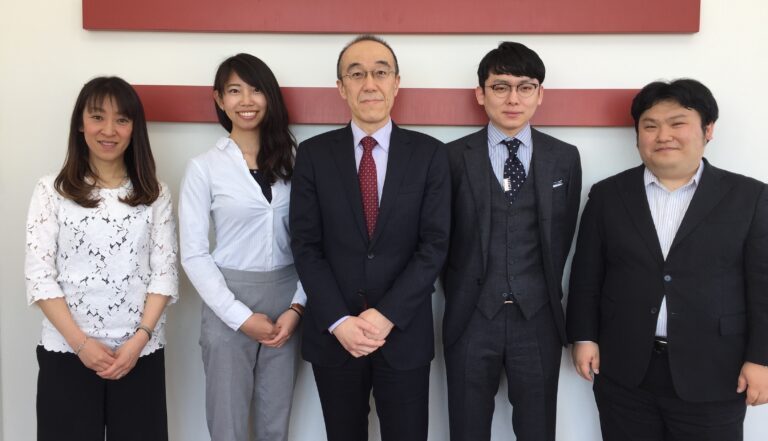Microsoft Dynamics 365 Business Central
スマートな意思決定を実現
中小企業向け統合型ERPソリューション
Microsoft Dynamics 365 Business Central(以下、Dynamics 365 Business Central)は、中小企業に特化した統合型ERPソリューションです。
Dynamics NAVの機能を継承し、財務管理、販売管理、仕入管理、在庫管理、生産管理、プロジェクト管理、サービス管理、マーケティング管理のビジネスプロセスを効率化しています。さらに、クラウドサービスで迅速な導入が可能であり、リアルタイムデータを活用した意思決定や場所に縛られない柔軟性を提供します。また、Microsoft 365やPower Platformとのシームレスな連携が可能です。
PBCでは、地域に対応したパッケージや運用コンサルティングを通じて、本ソリューションを海外進出をする日本企業に最適化された形で提供しています。
成長を加速させたい中堅・中小企業の
よくある課題
- 各部門や海外拠点のデータが分散し、活用できていない。
- 電子帳簿保存法のような法令改正、これから対応していけるか不安
- ERPがMicrosoft 365とのデータ連携がしにくい。
Microsoft Dynamics 365
Business Centralが解決します
特長1 統合管理でデータ活用
Dynamics 365 Business Centralは、分散したデータを一元的に管理できるオールインワンERPソリューションです。2層ERPモデルにより、本社内の各部門だけでなく、子会社や海外拠点のデータも本社から一元的にコントロールできます。各拠点での作業も効率化・標準化が可能で、各国の商習慣や税制、拠点ごとの要件差異も吸収できるため、柔軟な運用ができます。
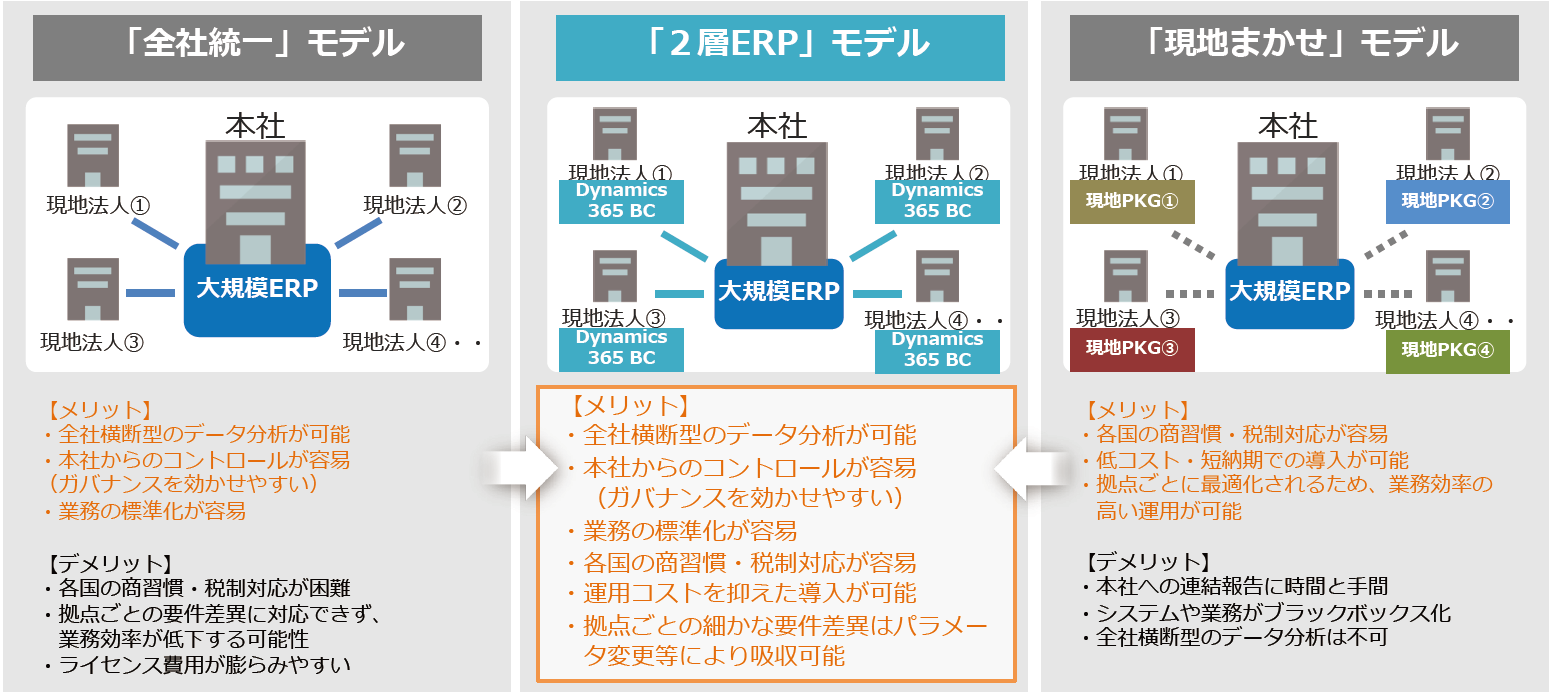
特長2 法令対応で安心運用
Dynamics 365 Business Centralは、電子帳簿保存法やインボイス制度に対応しています。インボイス制度対応では、適格請求書発行事業者登録番号や適用税率、消費税額などの情報を登録し、請求書に記載できます。また、電子帳簿保存法対応では、「記帳および記録など」や「その他必要な資料」をPDF形式で出力し、CD-ROMやクラウドストレージで保存できます。
これらのインボイス制度や電子帳簿保存法等への法令対応のように、当社が法令改正情報に基づいて新機能を提供するため、お客様はビジネスに集中することができます。

特長3 シームレスな連携強化
Dynamics 365 Business Centralは、さまざまなMicrosoft製品とシームレスに連携が可能です。例えば、以下のような製品と連携ができます。
- 顧客レコードとMicrosoft Teamsチャンネルを接続する。
- Microsoft Teams通話を本ソリューションから直接行う。
- Microsoft Power BIで分析する。
- Microsoft Power Appsでカスタムアプリを作成する。
- Microsoft Power Automateでワークフローを自動化する。
- データをMicrosoft ExcelやMicrosoft Wordにエクスポートする。
- Microsoft OutlookやMicrosoft OneNoteと連携してメールやメモの管理を行う。
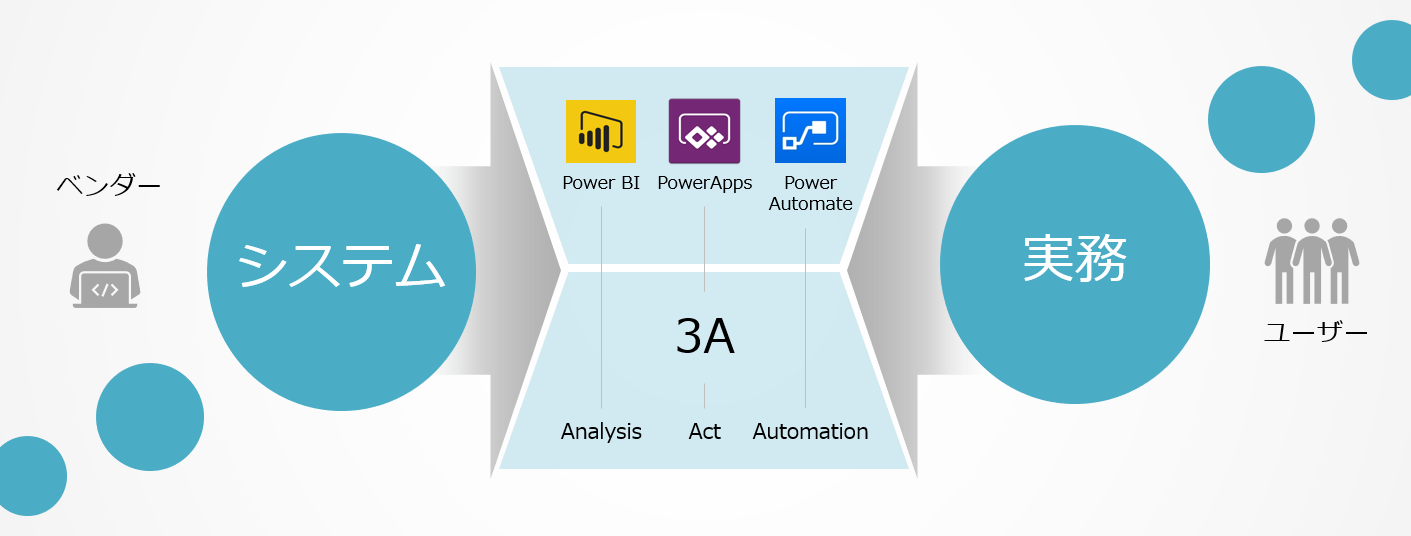
機能
Dynamics 365 Business Centralは、財務管理、販売管理、仕入管理、在庫管理、生産管理、プロジェクト管理、サービス管理、マーケティング管理の8つの主要モジュールで構成されています。各モジュール間でデータをシームレスに連携させることができ、主要業務の情報をリアルタイムで一元管理することが可能です。

関連ソリューション
Microsoft Dynamics 365 Business Centralの関連ソリューションをご紹介します。
サービス

Dynamics 365 Business Central トライアルキット
Dynamics 365 Business Centralの機能を有償で試用できます。財務管理、販売管理、在庫管理、プロジェクト管理などの基本的な業務プロセスを実際に体験できます。
独自アドオン

Dynamics 365 Business Central 日本版
標準英語版をベースにした日本語版パッケージです。画面上のメニューやツールバーなどが日本語化され、日本の法令やビジネス習慣に対応した機能を提供します。

Dynamics 365 Business Central 中国版
標準英語版をベースにした中国語版パッケージです。画面上のメニューやツールバーなどが中国語化され、中国の法令やビジネス習慣に対応した機能を提供します。

製造業向けテンプレート | BC-MANUFACTURING
製造業に特化したカスタマイズテンプレートです。生産計画、作業指示書、工程管理、原価計算などの製造業特有の業務を効率的に行えるように設計されています。
アドオン

流通小売業向けテンプレート | NAV-RETAIL
流通小売業に特化したカスタマイズテンプレートです。POSを含む店舗システムから本部の基幹業務までを、同一プラットフォームで一括管理することが可能です。

Visual Scheduler Suite
生産・資源・プロジェクト管理を視覚的に操作できる拡張機能です。ガントチャート形式で作業指示書や資源割り当てなどをドラッグ&ドロップで編集できます。

Power Platform
Microsoft のクラウドサービスであるPower BI(データ分析)、Power Apps(アプリ開発)、Power Automate(ワークフロー自動化)、Power Virtual Agents(チャットボット作成)からなる統合型プラットフォームです。Dynamics 365 Business Central と連携して、柔軟で高度なビジネスアプリケーションを作成できます。

Jet Global
Jet Global は、Dynamics 365 Business Central と連携することで、財務レポートや分析を簡単に作成できるツールです。Excel や Power BI を使って、データを自由に操作したり、視覚化したりできます。Jet Global の製品には、Jet Reports と Jet Analytics が含まれています。
導入事例
価格
プラン、ユーザ数により異なります。詳しくはお問い合わせください。
よくある質問
- 複数のシステムやアプリケーションを使っていると、データの入力や管理が煩雑で時間がかかります。どうすれば効率化できますか?
-
Dynamics 365 Business Centralは、財務、営業、サービス、プロジェクトなどの業務を一元化し、合理化することができる包括的なビジネス管理ソリューションです。また、Microsoft製品とシームレスに連携することで、データの入力や管理を効率化することができます。
- ビジネスデータを分析したり可視化したりするには、専門的な知識やツールが必要です。どうすれば簡単にできますか?
-
Dynamics 365 Business Centralでは、リアルタイムでビジネスデータにアクセスし、分析し、可視化することができます。また、Microsoft製品と連携することで、より高度な分析やレポート作成も可能です。
- ビジネスニーズや市場動向に応じてシステムをカスタマイズしたり拡張したりするには、コストや時間がかかります。どうすれば柔軟に対応できますか?
-
Dynamics 365 Business Centralは、Microsoft AppSourceから必要な機能を追加したり削除したりすることができます。また、Microsoft製品と連携することで、独自のアプリケーションやワークフローを作成したり実行したりすることも可能です。
- システムの更新や保守には手間がかかります。またセキュリティや信頼性も心配です。どうすれば安心して利用できますか?
-
Dynamics 365 Business CentralはMicrosoft Azureクラウド上で稼働しており、常に最新版が利用可能です。また高いセキュリティや信頼性も提供されており、安心して利用できます。
- 財務管理や在庫管理などの基本的なビジネスプロセスを効率化したい場合はどうすればいいですか?
-
Dynamics 365 Business Centralでは財務管理や在庫管理などの基本的なビジネスプロセスを効率化することができます。例えば、財務管理では会計帳簿や予算、キャッシュフローなどを一元的に管理し、税務申告や監査にも対応できます。在庫管理では在庫レベルや発注量、納期などを最適化し、顧客満足度や利益率を向上できます 。